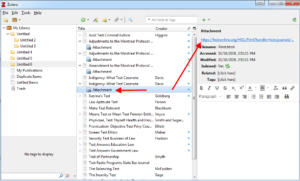Previously, you were able to access full text materials/attachments saved from HeinOnline to Zotero directly while working off campus/remotely. Some changes have been introduced to this option, in order to retrieve your full text materials from Zotero, you will need to follow these steps:
- After saving your search to Zotero as illustrated in Fig. 1, copy the URL for the attachment to another browser.
2. Select your institution from the “Off-campus/remote access” section where you will be required to log in with your Passport York id and password.
3. In the new browser you will see the EZProxy login page in Fig. 3. You will then be taken to the material in HeinOnline.

Figure 3
If you need further assistance, contact a Reference Librarian:
Email: lawref@osgoode.yorku.ca
Tel: 416-736-5207